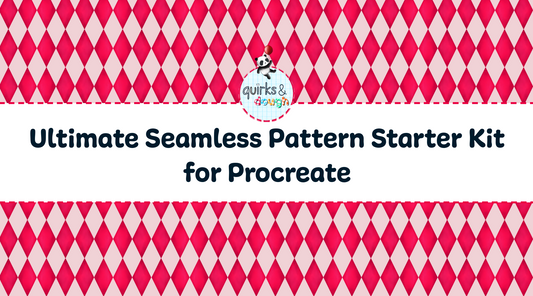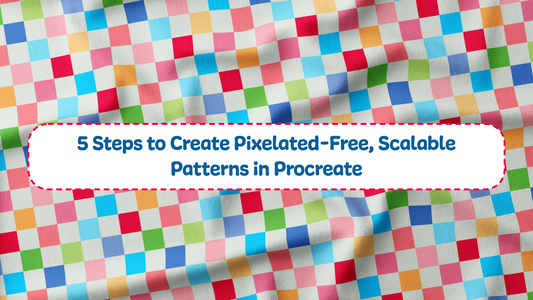Procreate Pattern Templates Starter Kit
Join quirks & dough ™ Creative Circle to Unlock Your Freebie + More
By joining, you’ll instantly access your 5 Seamless Procreate Pattern Template Starter Kit and gain exclusive tips, tools, and resources to elevate your creative process. Stay inspired with more freebies and expert advice, available only to our members!
5 Seamless Procreate Pattern Starter Kit
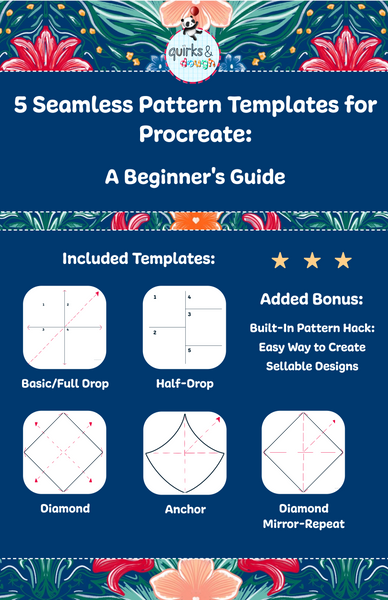
What's Included:
Take your pattern-making to the next level with 5 Procreate Seamless Pattern Templates. Designed for beginners and pros alike, these templates save time and enhance precision.
Using Procreate’s Save & Load Tool, you’ll achieve perfectly aligned patterns effortlessly:
- Basic/Full Drop Template – Align motifs effortlessly for simple, clean repeats.
- Half-Drop Template – Create staggered, dynamic patterns with seamless overlaps.
- Anchor Template – Add luxe, elegant repeats with this unique shape-based pattern.
- Diamond Template – Perfect for intricate geometric patterns, ensuring flawless alignment.
- Diamond Mirror Template – Leverage Procreate’s symmetry tool to craft perfectly mirrored designs.
Bonus: Built-In Pattern Hack - Easy Way to Create Seamless Patterns
Unlock a quick, foolproof technique to master seamless repeats in minutes! This bonus allows you to align motifs effortlessly —no guesswork, just crisp, professional-looking patterns every time.
Bonus: Starter Kit Procreate Brush Set
Jumpstart your creativity with a curated mini brush set designed for pattern makers! Includes 5 starter brushes:
- Sketch Pencil – for loose planning
- Monoline – perfect for clean outlines
- Smooth Ink – for loose planning
- Soft Texture – adds subtle grit & character
- Smudge Blend – blend with precision
Each brush is beginner-friendly and tailored to work beautifully with your templates.
Bonus: How to Avoid Pixelated Designs in Procreate – Pro Tips for Crisp, Clean Patterns
Struggling with blurry or pixelated motifs? You’re not alone. This bonus guide shares 5 expert tips to help you avoid common mistakes and ensure your designs come out crisp and clean—ready for print and perfectly polished.
Inside, you’ll learn:
- How to set up your canvas for success: You’ll learn the ideal canvas size (14" x 14") and why starting big helps you scale up or down without losing detail.
- Why resolution matters—and what to use: Discover why 300 DPI is the industry standard and how it keeps your patterns sharp, not blurry.
- The best color profile for print consistency: Understand why sRGB is your go-to for keeping colors vibrant and accurate on every product.
- How layers help preserve quality: You’ll find out how working in layers gives you creative control without risking pixelation.
- The smartest way to export your files: Learn why PNG with transparent background is the cleanest, most versatile export option—especially for POD.
These quick wins will instantly level up the clarity and professionalism of your artwork—no more fuzzy designs!
Files Included:
- 5 Pre-configured Seamless Procreate Pattern Templates with built-in Save & Load Hack (.procreate)
- 5 Starter Kit Brushes
- 5 Expert Tips for Crisp Clean Patterns
- Instruction Guides
Why You'll Love It:
- Streamlined Workflow: Save time with pre-configured templates that eliminate manual alignment.
- Beginner-Friendly: Easy-to-use templates & brushes with step-by-step instructions for professional results.
- Advanced Designer Benefits: Speed up complex pattern creation for efficient workflows.
- Versatile Applications: Ideal for fabric, wallpaper, stationery, and more creative projects.
5 Brushes to Get You Started
-

Sketch Pencil
-

Monoline
-

Smooth Ink
-

Soft Texture
-

Smudge Blend
See What You Can Create with Our Pattern Templates
-

Basic/Full Drop Template
Great for creating clean and simple repeat patterns, perfect for fabric, gift wrap, and wallpaper.
-

Half Drop Template
Ideal for dynamic, staggered designs, commonly used for textiles, home decor, and apparel patterns.
-

Anchor Template
Adds a luxe and elegant touch to your patterns, perfect for stationery, branding, and upscale packaging.
-

Diamond Template
Excellent for geometric designs, suitable for wallpapers, tech accessories, and fashion prints.
-

Diamond Mirror Template
Perfect for symmetrical, mirrored patterns, ideal for decorative art, prints, and high-end product designs.

Hi, it's p.alex!
As the Artist + Founder of quirks & dough ™, I've worked with various mediums throughout my career, but my go-to creative tool is Procreate. After nearly a decade of using Procreate, I challenged myself to create seamless patterns within the app, instead of relying on Adobe Photoshop and Illustrator.
I believe it's essential to push creative boundaries and constantly explore new ways to grow as an artist.
That’s why I created this freebie—to inspire other creatives to expand their skills and challenge themselves.
Let us celebrate your creations on Instagram by using the tag @quirksanddough so we can give you a shout out!
Shop Our Artist Tools + Download Freebies
-

Procreate Freebies
Discover a curated collection of free Procreate resources designed to inspire creators...
-

Color Palettes for Procreate, Canva + Adobe Illustrator
Explore Versatile Color Palettes for All Creatives! Save time and simplify your...
quirks & dough ™ Creative Studio: Tips + Tools for Artists
View all-

3 Reasons This Mockup Helps Me Sell My Designs
Selling wallpaper or fabric online can be tricky — how do you help customers see and feel your design without physically holding it? This is one of the reasons I...
3 Reasons This Mockup Helps Me Sell My Designs
Selling wallpaper or fabric online can be tricky — how do you help customers see and feel your design without physically holding it? This is one of the reasons I...
-
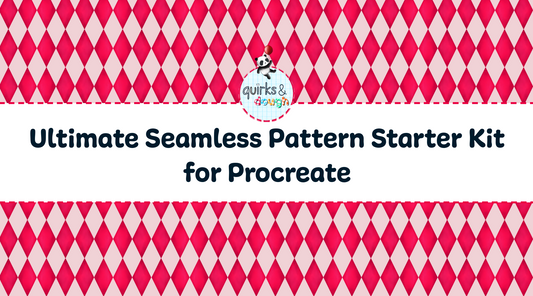
The Ultimate Procreate Seamless Pattern Starter...
Want to design seamless Procreate patterns without the stress or pixel mess? Grab this free starter kit packed with pattern templates, essential brushes, and pro export tips.
The Ultimate Procreate Seamless Pattern Starter...
Want to design seamless Procreate patterns without the stress or pixel mess? Grab this free starter kit packed with pattern templates, essential brushes, and pro export tips.
-
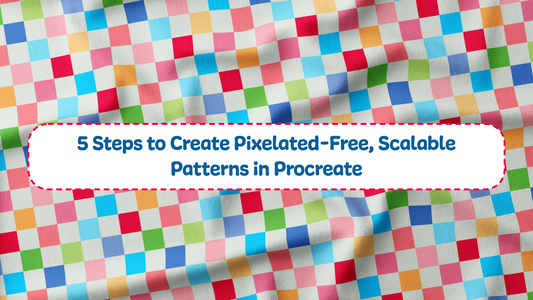
How to Create Pixelated-Free, Scalable Patterns...
Have you ever uploaded a pattern to a print-on-demand (POD) site, only to find it pixelated or blurry when printed? The secret to avoiding this issue starts with scaling your...
How to Create Pixelated-Free, Scalable Patterns...
Have you ever uploaded a pattern to a print-on-demand (POD) site, only to find it pixelated or blurry when printed? The secret to avoiding this issue starts with scaling your...